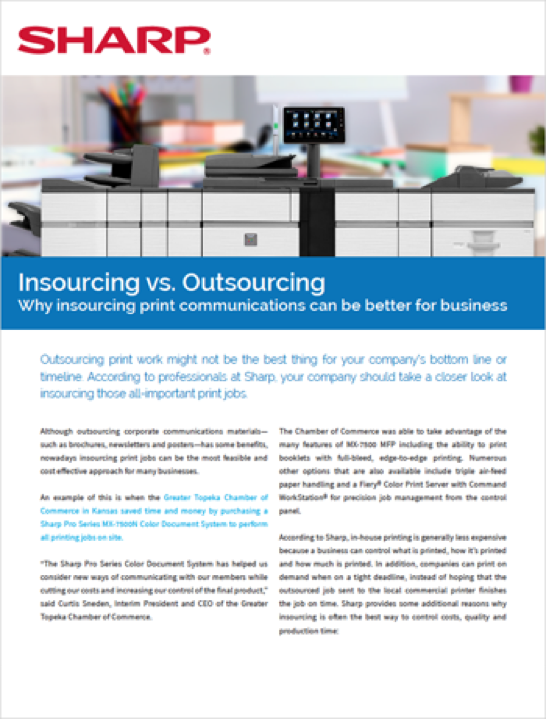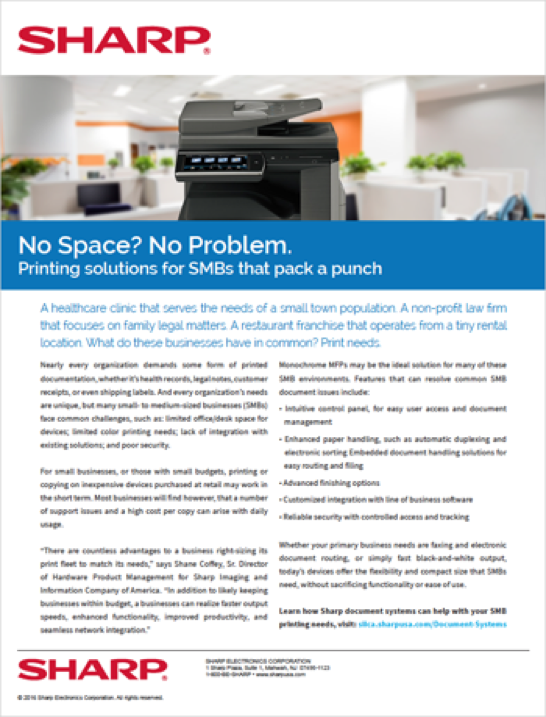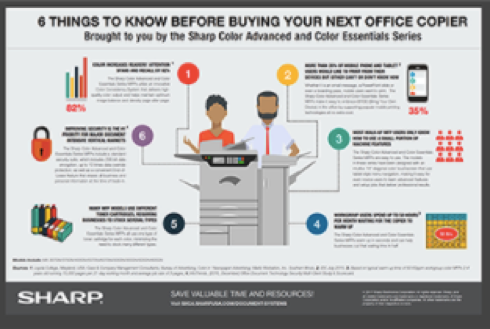St. Elizabeth High School has been a client with Hilyard's for two decades and we have received wonderful customer service through our account representative and the service representatives who come to our campus. Over the years, we feel we have come to know the Hilyard's personnel as knowledgeable and qualified professionals as well as supportive participants to our academic and school improvement initiatives. With their assistance, our offices have been able to network copy machines to computer workstations to economize time and resources. On each level of our administration as a school- advancement, educational program, faculty and staff - the company has demonstrated a genuine understanding of the educational environment and budget when suggesting products and offering services. We are very pleased with all aspects of our association with Hilyard's.